Download a specific version based on your need

Y2Mate DRM Downloader
For Windows
v1.2.8.2
For Mac
v1.2.7.9
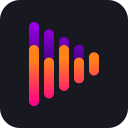
SoundMate
For Windows
v1.0.2.2
For Mac
v1.0.1.8

Y2Mate Video AI
For Windows
v1.0.0.1
Answers to Common Queries
1. What are the system requirements for Y2Mate?
To use Y2Mate, you need to meet the following system requirements:
- Operating System: Windows 11/10 (32/64 bit), or macOS 10.11 - 15.x
- Processor: Intel i3 or above
- RAM: 4GB or above
- Free Hard Disk Space: 40GB or above
- Internet Connection: A live Internet connection is required for the downloader to function properly.
2. What is the difference between the free trial and the premium version of Y2Mate?
The primary difference lies in the number of downloads. The free trial allows you to download videos in the same quality as the premium version but limits you to 3 downloads within a 30-day period. Namely, you can enjoy all advanced functions in the free version of Y2Mate.
3. What is the highest video quality available for download with Y2Mate?
Y2Mate supports downloading most videos in full HD 1080p. Availability in higher resolutions like 4k and 8k depends on the original video quality and specific platforms.
4. Which payment methods are accepted for purchasing Y2Mate products?
You can purchase any Y2Mate product using Visa, American Express, UnionPay, MasterCard, and other standard payment methods. To know more, visit the payment page of Y2Mate.
5. How do I activate Y2Mate after purchase?
Activation is easy. Create a Y2Mate account, set a password, and use it to activate the software. If you don’t have an account, register now. If you lose your password, recovery is also a simple process.
6. Why can't I download videos from a streaming site with Y2Mate?
If you're facing download issues, follow these steps:
- 1. Check if the video is playable in your browser (Chrome or Microsoft Edge).
- 2. Verify if the specified output folder for downloaded files is full. If so, try another folder or free up space. You can access the default output location via Settings > General > Output Directory.
- 3. Wait for later update to add more supported sites.
- 4. If the problem persists, contact us Provide links to the problematic videos and share the latest Y2Mate.log file for troubleshooting, found in Settings > General > Log Directory.