A “Downloader”, not a “Recorder”
We "download" rather than "record" the video, which means we can analyze the source of the video being played on the web page and download it.
Discover Y2Mate's Multifaceted Features
Downlaod 1080p Videos
Save Videos in the Format of MP4
Preserve Subtitles in the Format of SRT
View Videos with No Ads
Download New Episodes Automatically
Windows 11/10 or above / macOS 10.11 - 15.x
Intel i3 or above / Core 2 Quad or above
4GB RAM
40GB of free hard disk space
Live internet connection
Please note: Use of Y2Mate is for personal use only and does not entitle you to share downloadable material with third parties. Please respect the copyrights of supported streaming providers.
The 30-day free trial of Y2Mate is limited to approximately 3 downloads per product.
In the paid version of Y2Mate, each product is limited to approximately 100 downloads per day to avoid being blocked.
3 Steps to Use Y2Mate!
Navigate to the Website You Intend to Download Videos from
Launch Y2Mate and select the Espn+ icon from "VIP Services", which will bring you to the official website of Espn Plus.
Play the Video and Customize Output Settings
Start Downloading Your Favorite Videos
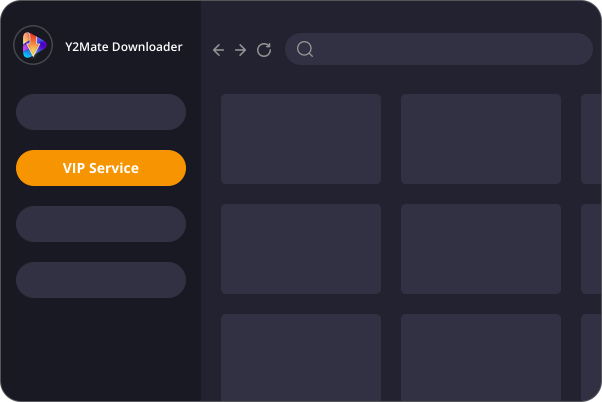
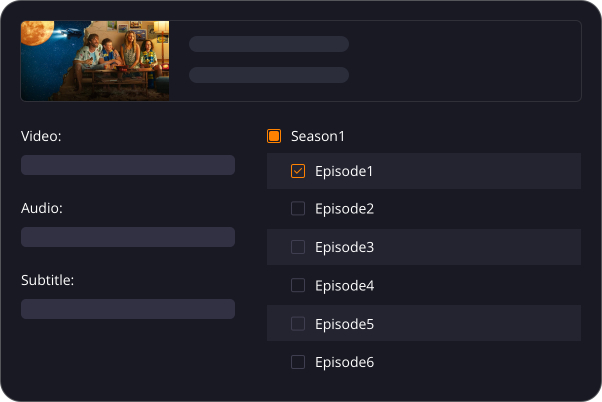
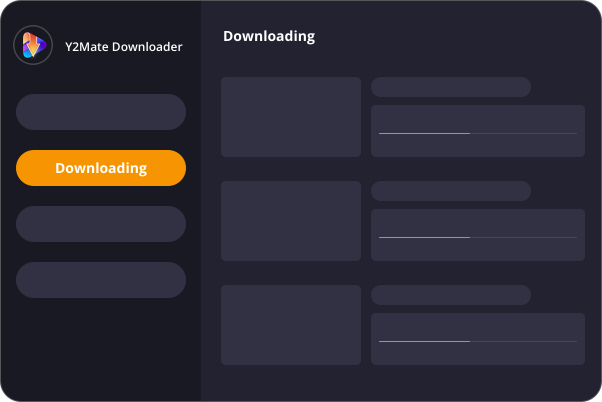

Get ESPN Plus Downloader Now!
ESPN Plus Downloader
(Monthly Plan)
US$ 23.90
Can be used on 1 PC
Cancel Anytime
7-Day Money-Back Guarantee
ESPN Plus Downloader
(Lifetime Plan)
US$ 129.90
US$162.90
Can be used on 1 PC
Lifetime Use
14-Day Money Back Guarantee
Y2Mate One
(Lifetime Plan)
US$ 299.90
US$428.50
All-In-One Product
Can be used on 1 PC
Lifetime Use
14-Day Money Back Guarantee
Answers to Common Queries
- Operating System: Windows 11/10 (32/64 bit), or macOS 10.11 - 15.x
- Processor: Intel i3 or above
- RAM: 4GB or above
- Free Hard Disk Space: 40GB or above
- Internet Connection: A live Internet connection is required for the downloader to function properly.
- 1. Check if the video is playable in your browser (Chrome or Microsoft Edge).
- 2. Verify if the specified output folder for downloaded files is full. If so, try another folder or free up space. You can access the default output location via Settings > General > Output Directory.
- 3. Wait for later update to add more supported sites.
- 4. If the problem persists, contact us Provide links to the problematic videos and share the latest Y2Mate.log file for troubleshooting, found in Settings > General > Log Directory.
